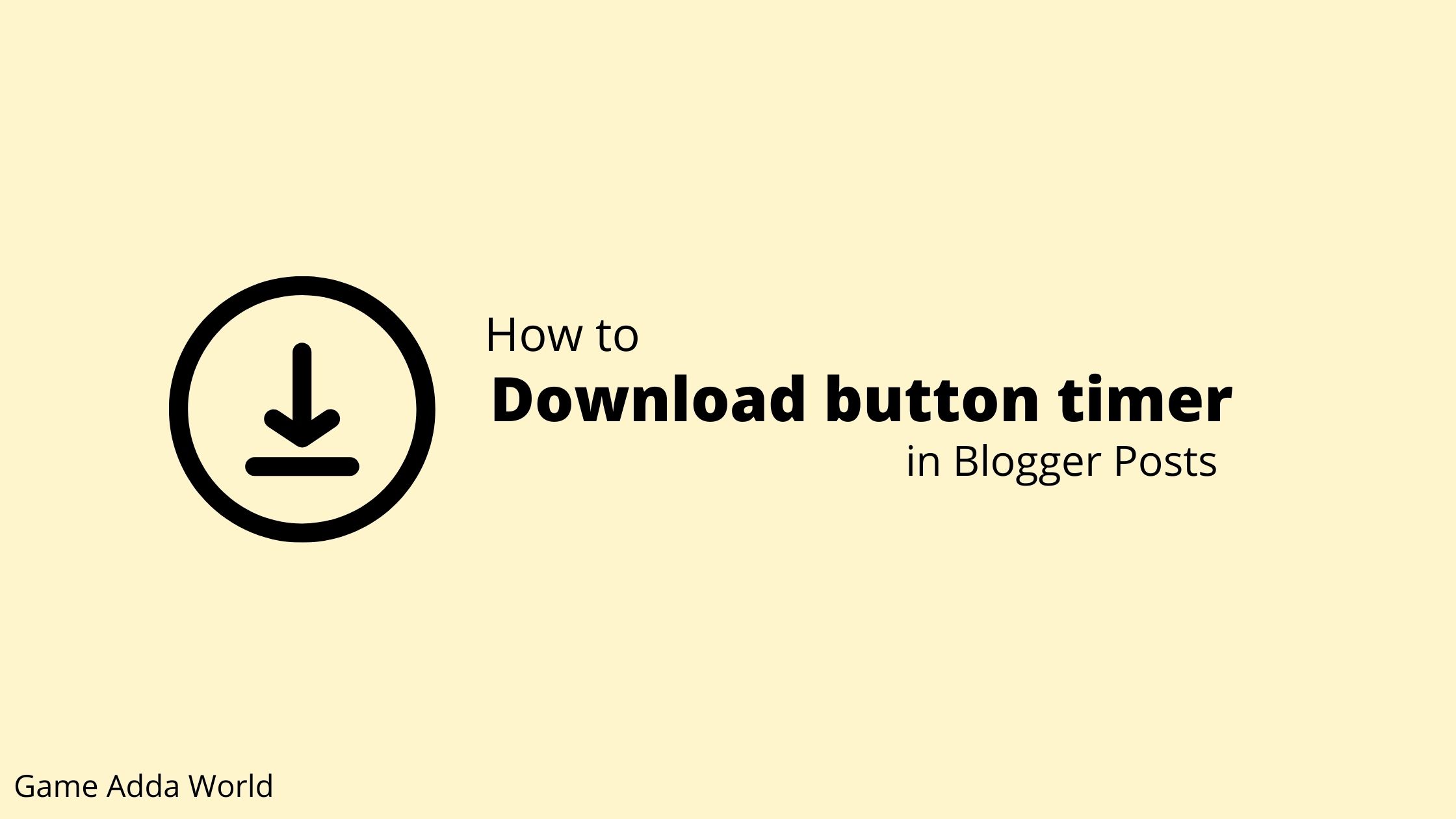
Hello friends, Welcome to Game Adda World. You might be want to know how to add a download button timer to your blog posts. So we published a post for you about how to add a download button timer in Blogger post. So without wasting any time let's start.
How does the download button timer work?
It will start timer when the post loads and after the timer stops it will show a button when visitors click that button it will redirect to the main link.
Advantages of using download button timer
If you using AdSense services it will increase your earnings because users want to wait till the timer ends then only I will redirect to the main link.
How to add a download button timer in Blogger post?
- First, go to Blogger
- Then click on the Theme option
- Then you can see a down arrow near customize click on that
- Then click on Edit HTML
- Then press CTRL+F and find </head> or <!--<head/>--></head>
First copy this CSS and paste above </head> or <!--<head/>--></head>
<style>
.stw-button {
padding:6px 12px;
background:orange;
color:#f4a900;
}</style>Then find </body> and paste this javascript above it
<script type='application/javascript'>
(function(){
var message = "%d seconds before download link appears";
var count = 50; //change 50 to change timer waiting seconds
var countdown_element = document.getElementById("stw-countdown-text");
var download_link = document.getElementById("stw-download-btn");
var timer = setInterval(function(){
if (count) {
countdown_element.innerHTML = "Please wait we are generating link in %d seconds...".replace("%d", count);
count--;
} else {
clearInterval(timer);
countdown_element.style.display = "none";
download_link.style.display = "";
}
}, 1000);
})();
</script>Then save.
Now go to the post that you want to add download button timer the change view mode to HTML view and copy this code and paste anywhere on that post
<center><span id="stw-countdown-text">Please wait we are generating link in 50 seconds...</span></center>
<br />
<div style="text-align: center;">
<a href="your_download_link_here" id="stw-download-btn" style="display: none;">
<button class="stw-button" titile="Download" style='color:#fff'>Download</button></a>
<noscript>Please enable javascript to Download file!</noscript>
</div>Then change highlighted 50 with your set seconds, your_download_link_here with your link, Download text with your text.
Then click Publish to save and publish.
This way you can add a download button timer in Blogger posts. Hope this post will helpful to you.
Thanks for visiting!