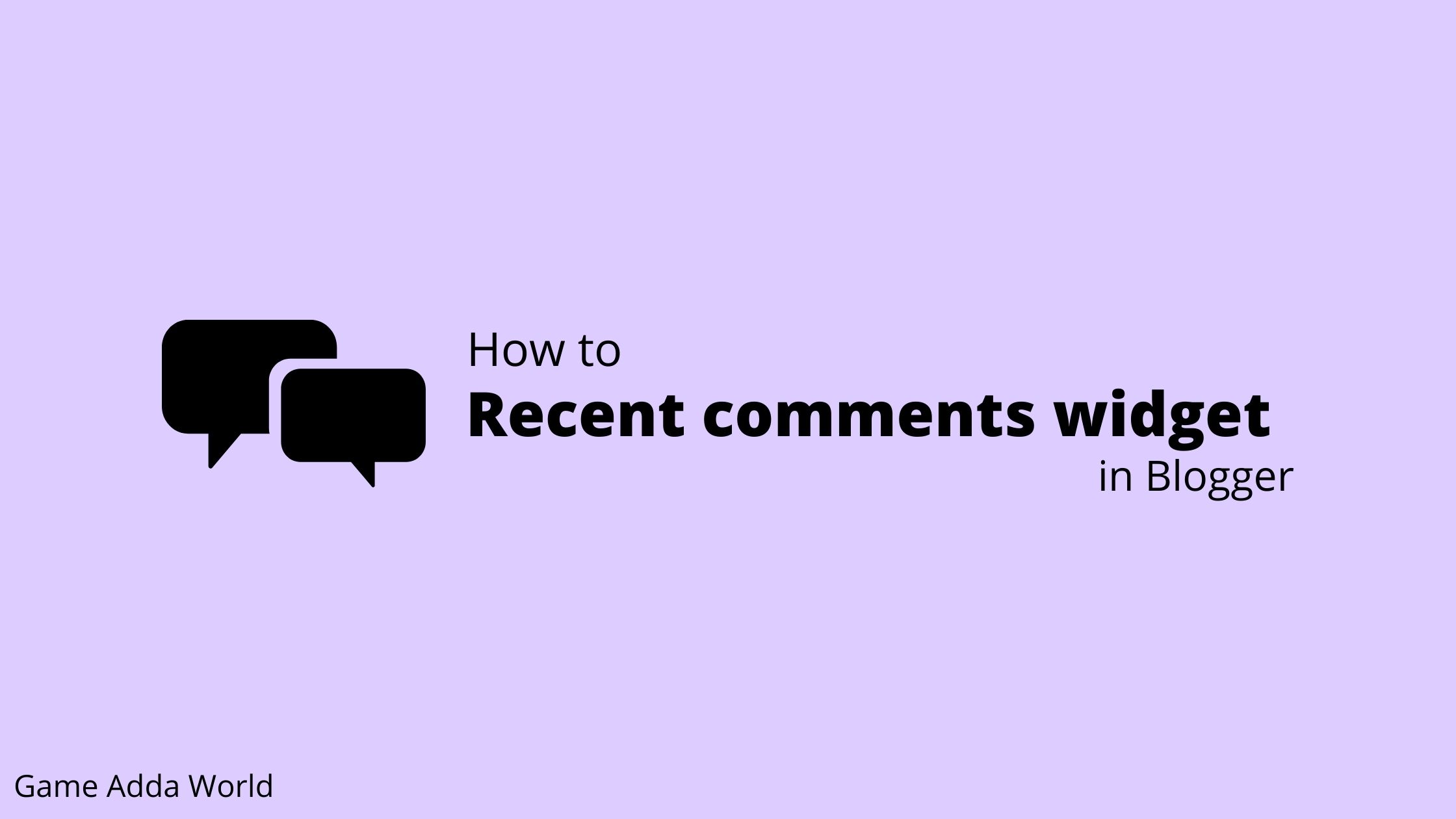
Hello friends, Welcome to Game Adda World. Nowadays we can see many websites using the recent comments widget on their website.
So you might be thinking about how to add a recent comment widget on your Blogger website in this article we are going to show you how to add a recent comments widget in Blogger.
So without wasting any time let's start.
So first of all let's give you some information about the recent comments widget!
How does the recent comments widget work?
It will show recent comments published on your blog on where you place that code.
Do you want to add a recent comment widget?
In my opinion, I will tell yes because it will help visitors to comment on your blog because it will show recent comments of your blog so they might be a comment on your blog to visible visitor comment on the recent comment widget.
How to add a recent comment widget in Blogger?
- First, go to Blogger
- Then go Layout
- Click Add a gadget anywhere that which place you want to show recent comment widget
- Then select HTML/Javascript
- Then copy this code
<style type="text/css" scoped>
ul.ms_recent{list-style:none;margin:0;padding:0;}
.ms_recent li{background:#0000;margin:0 0 6px!important;padding:3px
!important;display:block;clear:both;overflow:hidden;list-style:none; border: 1px solid transparent;
border-radius:5px; max-height: 100px;}
.ms_recent li:hover{background:#fff;border: 1px solid ;}
.ms_recent a {text-decoration:none; color: }
.avatarImage{padding:3px;float:left;margin:0 6px 0 0;position:relative;overflow:hidden;}
.avatarRound{border-radius:100px;width:35px;height:35px}
.ms_recent li span{margin-top:4px;color: #444;display: block;font-size: 12px;line-height: 1.4;}
.darkMode .ms_recent li{background:#252526;border-color:}
.darkMode .ms_recent a{color:}
.darkMode .ms_recent li span {color:}
</style>
<script type="text/javascript">
//<![CDATA[
var
numComments = 5,
showAvatar = true,
avatarSize = 35,
roundAvatar = true,
characters = 40,
defaultAvatar = "http://www.gravatar.com/avatar/?d=mm",
hideCredits = False;
maxfeeds=50,
adminBlog='';
//]]></script>
<script type="text/javascript" src="https://cdn.jsdelivr.net/gh/sunii-g/Eris/comment.js"></script>
<script type="text/javascript" src="/feeds/comments/default?alt=json&callback=ms_recent&&max-results=50">
</script>This way you can add a recent comment widget to your Blogger blog. Hope this article will helpful to you. If you have any doubts related to this article ask me in the comment. Thanks for visiting!
Have a nice day!